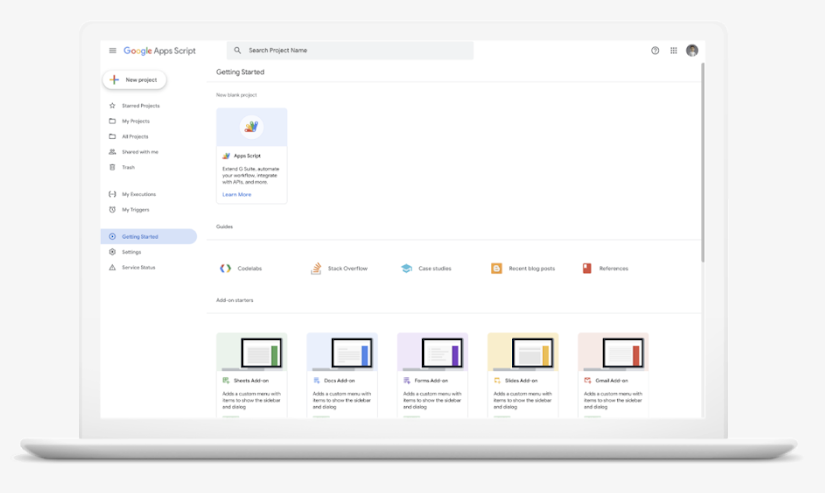

Apps Script is the only low-code platform that makes it quick and easy to build business solutions that integrate, automate, and extend Google Workspace. With Apps Script, business users can build custom solutions on top of Google Workspace —no professional development experience required. It is available to everyone with a Gmail account.
Build web apps and automate tasks with Google Apps Script
Google Apps Script is a rapid application development platform that makes it fast and easy to create business applications that integrate with Google Workspace. You write code in modern JavaScript and have access to built-in libraries for favorite Google Workspace applications like Gmail, Calendar, Drive, and more. There’s nothing to install—we give you a code editor right in your browser, and your scripts run on Google’s servers.
Write
Write and add custom menus, functions and macros for Google Docs, Sheets, and Forms.
Interact
Interact with other Google services, including AdSense, Analytics, Calendar, Drive, Gmail, and Maps.
Publish
Publish web apps — either standalone or embedded in Google Sites.
WHY APPS SCRIPT?
- Build quickly and easily
- Scale your productivity
- Use popular web languages
- Built for Google
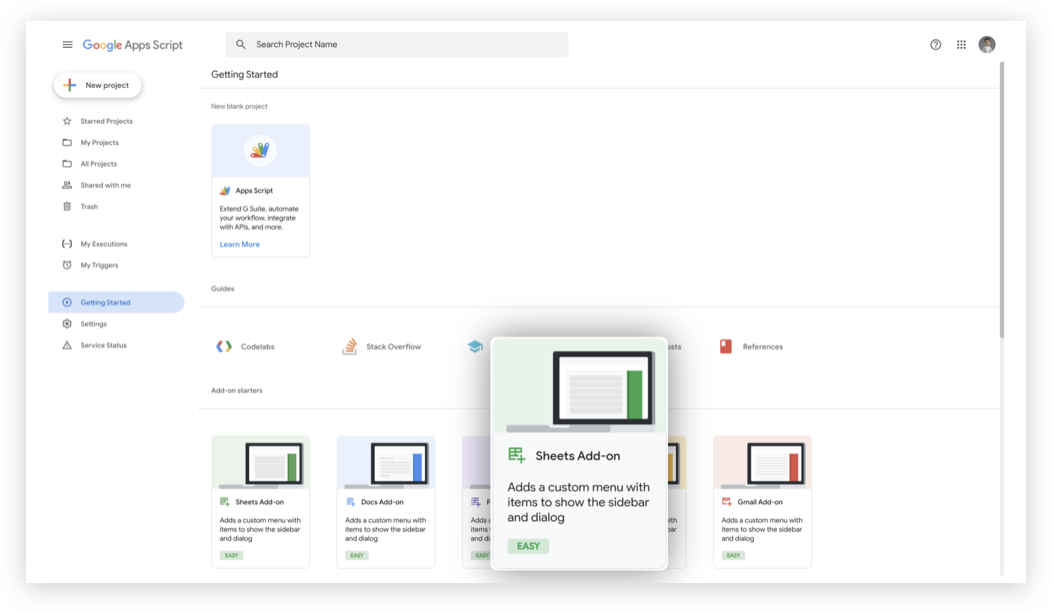
With Apps Script, business users can quickly create custom solutions to address the problems they experience every day—without relying on professional software development resources.
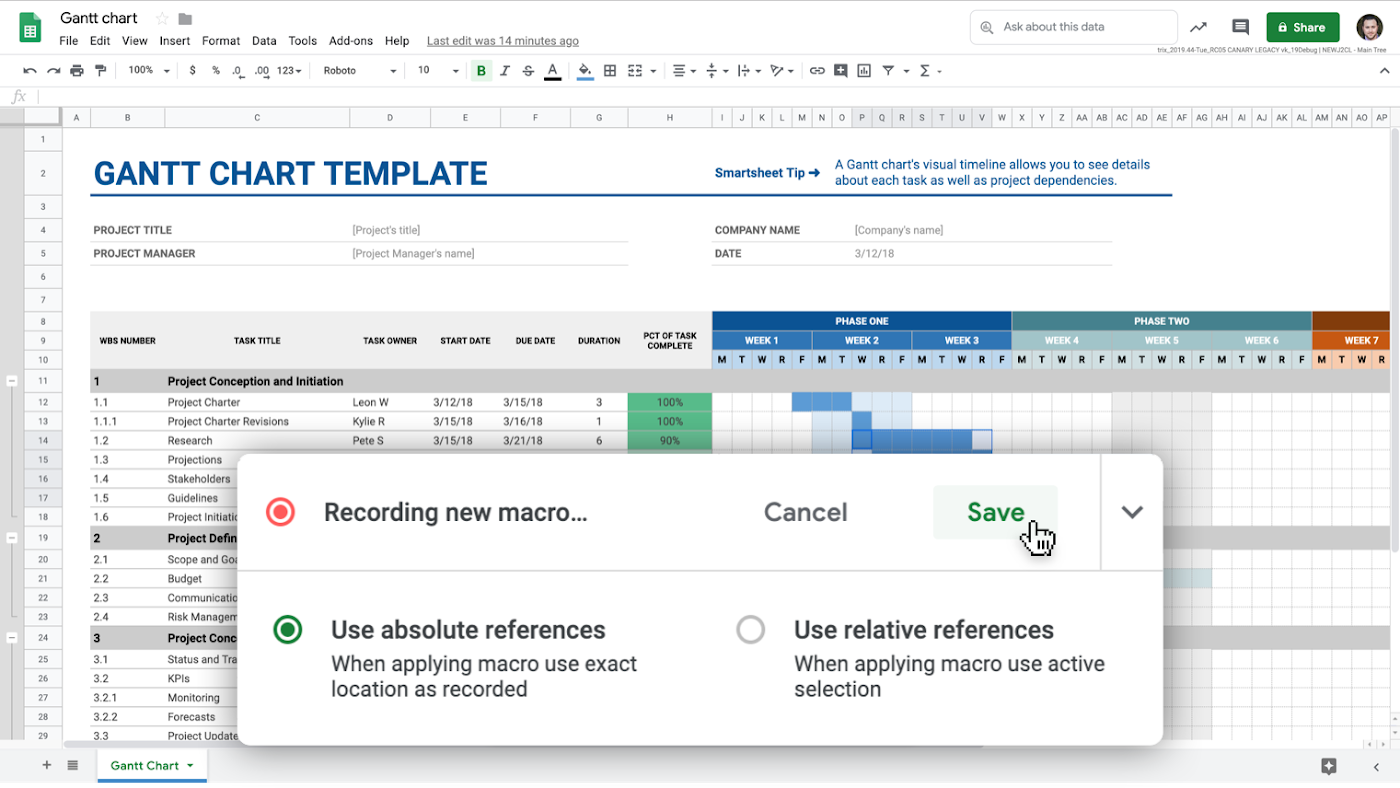
Apps Script empowers users to focus on what matters and get the most out of Google Workspace by automating time-consuming, tedious tasks, creating integrations that connect the applications they use every day and adding functionality or customizations where and when needed.
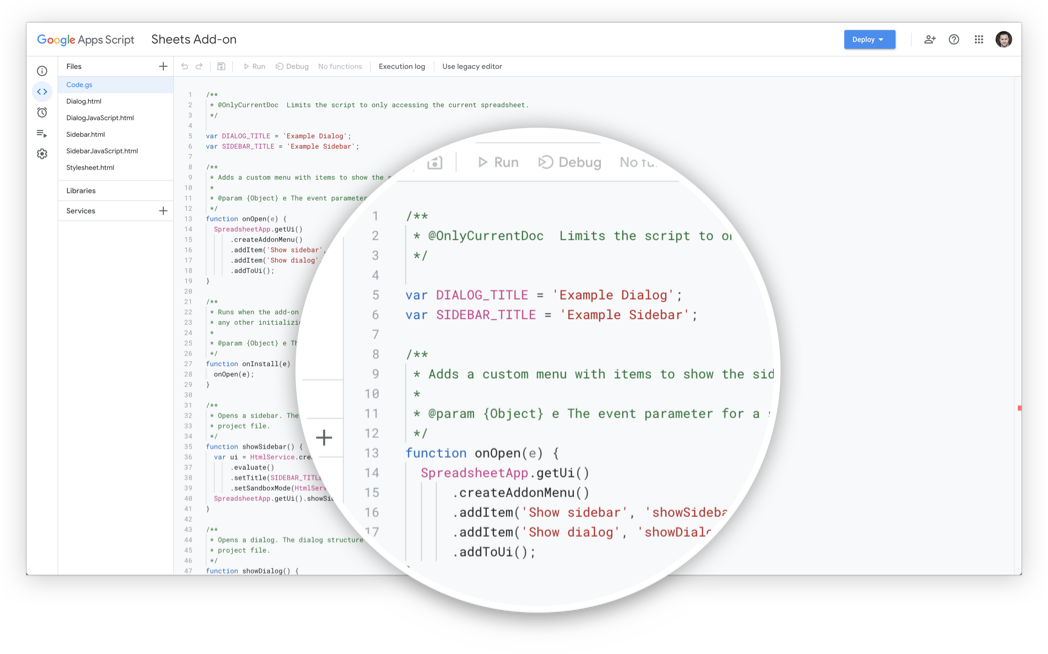
Apps Script lets you build with HTML, CSS and JavaScript—no need to learn a new proprietary framework.
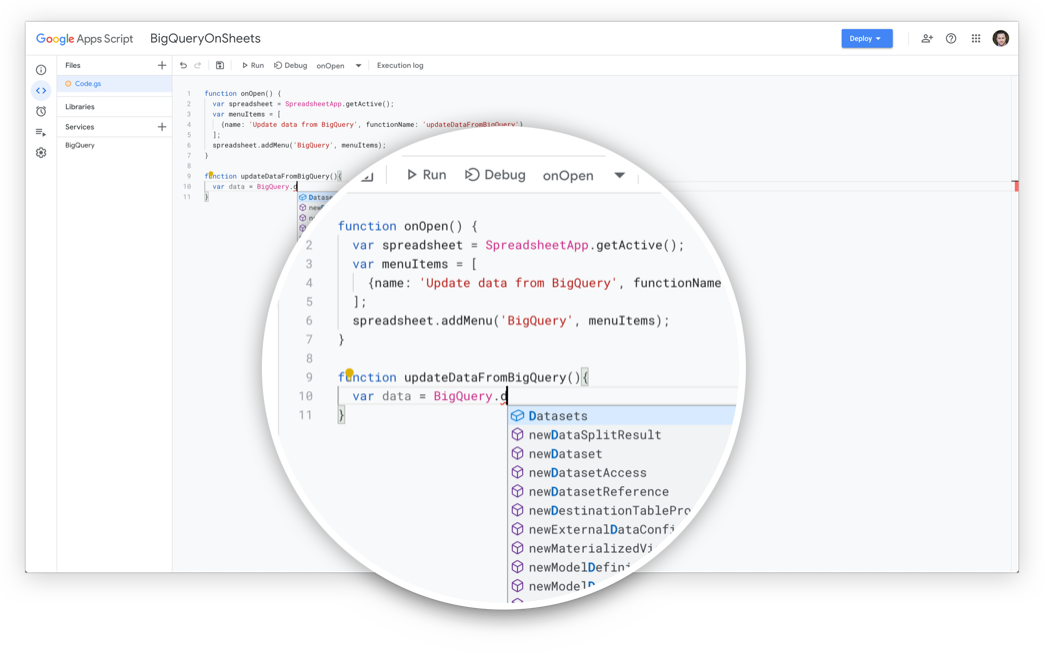
Apps Script comes ready to build. Pre-integrated Google Workspace APIs, as well as native integrations to 100+ other Google services, such as YouTube, Google Analytics, and BigQuery make it easy to take advantage of all Google has to offer.
HOW APPS SCRIPT CAN EXTEND TO GOOGLE WORKSPACE CORE FEATURES
Transform the way you work with the following business processes.
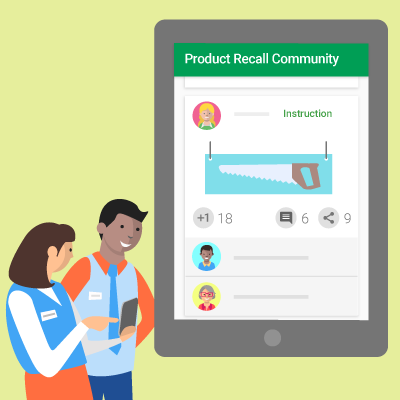
Handle Product Recalls
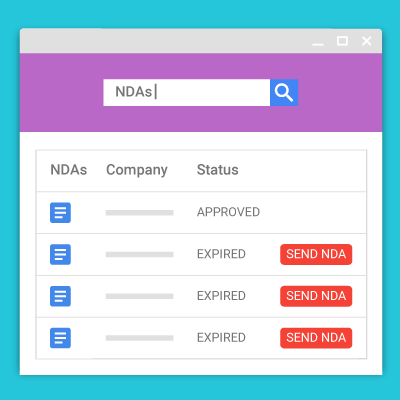
Manage Nondisclosure Agreements
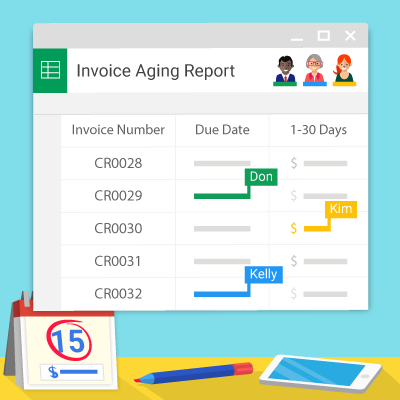
Produce Financial Reports
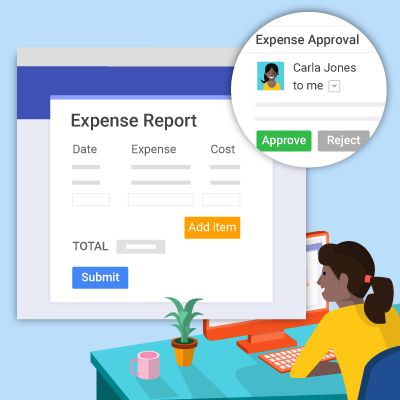
Submit And Approve Expense Reports

Segment Customers For A Targeted Campaign
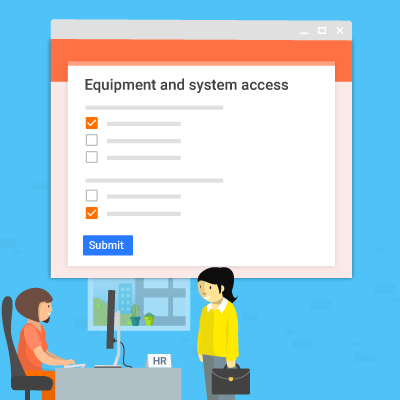
Initiate Access And Equipment Requests

Create Collaboration Apps Usage Reports
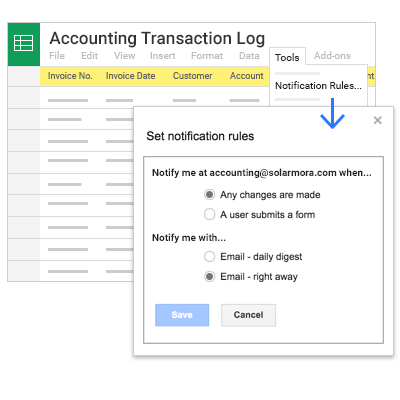
Reconcile Accounting Transaction Logs
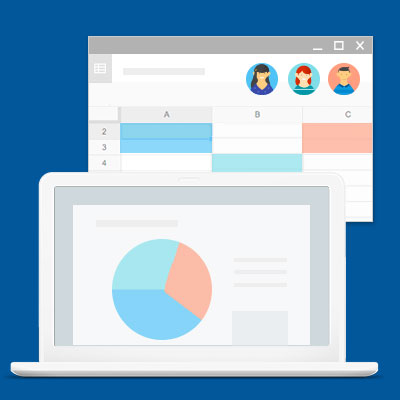
Data Management Dashboards
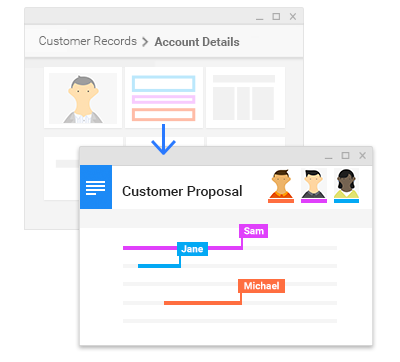
Draft Proposals Collaboratively
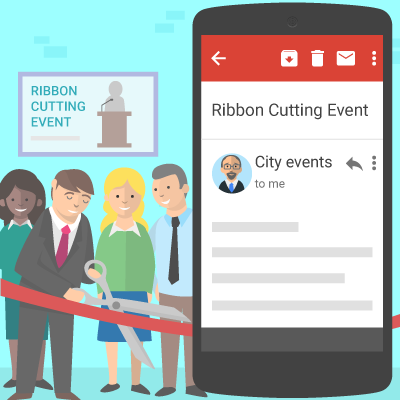
Email Notifications
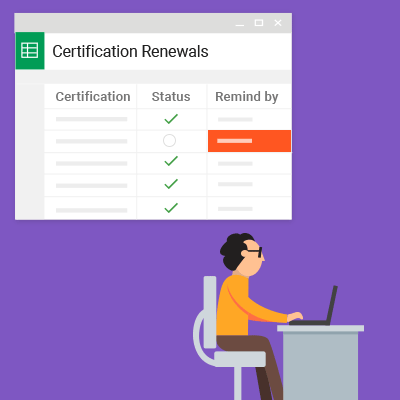
Certification Renewal Reminders
SEE HOW APPS SCRIPT IS TRANSFORMING OTHER ORGANIZATIONS

Zulily
Using Google Compute Engine, Cloud Storage, and BigQuery, Zulily has completely redesigned the way it processes, analyzes, and uses big data. By using Hadoop on Compute Engine and BigQuery, they were able to break the data silos, reduce costs, and scale.
Read More »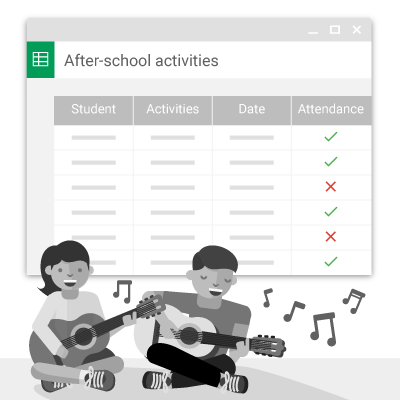
Tablet Academy
Tablet Academy created an automated email for individual teachers with data on which students had attended which activities over the previous week. Following this change, students were more uniformly praised for their efforts and attendance at extracurricular activities increased.
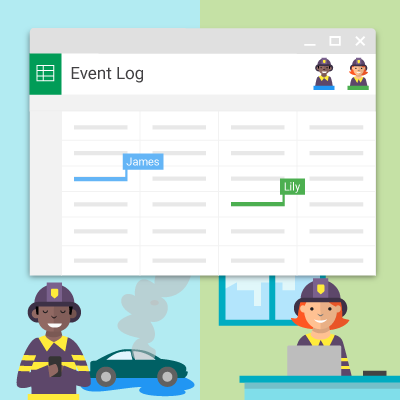
Fire Region of Antwerp
When an emergency arises, Fire Region of Antwerp officers in the crisis room quickly set up shared folders and files using scripts on Drive. The script creates documents and spreadsheets automatically within the folders, with files such as contact sheets and logs to document events.
Read More »FREQUENTLY ASKED QUESTIONS
No. All you need is a Gmail account to begin building with Apps Script.
Explore templates for inspiration on how you can solve both common and complex business challenges in the Solutions Gallery, or browse documentation for specifics, and take codelabs to learn more in the Google Workspace Developer Hub.
PointStar has an experienced crew of experts to help answer any questions you have along the way.
